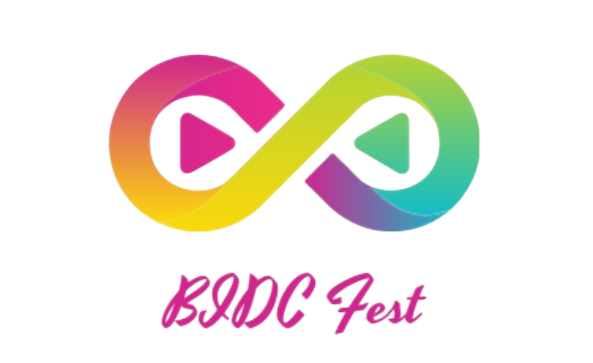If you’ve ever come across an XML file and wondered how to view its contents, you’re in the right place. XML (eXtensible Markup Language) files are used to store and transport data, but they are not as easily readable as other file types. Here’s a simple guide on how to view XML files:
Using a Text Editor:
One of the easiest ways to view an XML file is by using a text editor. Simply right-click on the XML file, select ‘Open with,’ and choose a text editor such as Notepad (Windows) or TextEdit (Mac).
Using Web Browsers:
Most web browsers can display XML files in a readable format. Simply open your browser, go to ‘File,’ then ‘Open,’ and navigate to the XML file on your computer. The browser will parse the XML and display it in a structured format.
Using Online XML Viewers:
If you prefer not to download files, there are online XML viewers available. These tools allow you to paste the XML code directly into a browser window, where it will be formatted for easy viewing.
By following these simple methods, you can easily view XML files and understand their contents without specialized software. Whether you’re a developer or just a curious user, accessing and viewing XML files is now a hassle-free task.