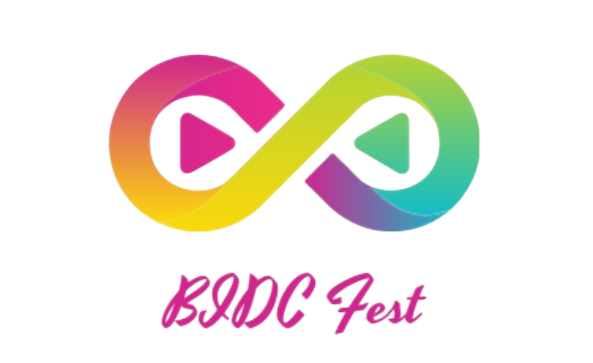Instagram, with its vast user base, offers a variety of features to maintain your online privacy and security. Blocking someone is one such feature that lets you restrict unwanted interactions. Let’s explore why you might need to block someone on Instagram and how to do it effectively.
Why Block Someone on Instagram?
Blocking someone on Instagram can serve various purposes, including:
1. Eliminating Harassment
Harassment on social media platforms can take various forms, from hurtful comments to direct messages containing offensive content. It’s crucial to protect your mental and emotional well-being by taking control of who can interact with you. When you block someone on Instagram, you instantly put an end to their ability to send you unwanted messages or post harmful comments on your content. This empowers you to create a safer and more positive environment for yourself.
To eliminate harassment, consider these actions:
- Block users who consistently send offensive or inappropriate messages.
- Report harassing accounts to Instagram for further action.
- Use the “Restrict” feature to limit interactions with troublesome users without blocking them completely.
2. Maintaining Privacy
Your Instagram profile is a window into your life, and sometimes you may want to draw the curtains for certain individuals. Whether it’s an ex-partner, a coworker, or an acquaintance you’d rather not share your updates with, blocking them can provide the privacy you desire. Once blocked, they won’t be able to view your posts, stories, or any other content you share. This ensures that you have control over who can access your online presence.
To maintain privacy, follow these guidelines:
- Regularly review your follower and following lists to identify accounts you wish to block.
- Set your Instagram account to private to control who can follow you in the first place.
- Adjust your comment settings to filter out potentially unwanted interactions.
3. Avoiding Unwanted Attention
Instagram is home to millions of users, and not all of them have good intentions. You may encounter spam accounts, bots, or even strangers who try to engage with you in ways that make you uncomfortable. Blocking such users is a powerful way to maintain the quality of your online interactions. By eliminating unwanted attention, you can focus on connecting with people who genuinely matter to you and enjoy a more positive experience on the platform.
To avoid unwanted attention, consider these strategies:
- Review and manage your follower requests regularly.
- Be cautious when accepting follow requests from unknown or suspicious accounts.
- Use the “Mute” feature to silence accounts that post content you find uninteresting or irrelevant.
4. Reducing Distractions
In the fast-paced world of social media, distractions are aplenty. If you find yourself constantly sidetracked by irrelevant content or accounts that don’t align with your interests, blocking can help you regain control of your feed. By blocking accounts that consistently distract you, you can ensure that your Instagram experience is tailored to your preferences, allowing you to stay engaged and connected with content and users that matter to you.
To reduce distractions, follow these steps:
- Identify accounts that frequently post content unrelated to your interests.
- Utilize the “See Fewer Posts Like This” option to curate your feed.
- Regularly review and unfollow accounts that no longer align with your preferences.
In this article, we will delve deeper into the mechanics of blocking someone on Instagram and explore the different methods you can use to do it effectively. Whether you’re new to the platform or a seasoned user, understanding how to block and unblock users is an essential skill for maintaining a positive online presence. Let’s begin with a step-by-step guide on how to block someone on Instagram.
Stay tuned as we walk you through the process of blocking someone on Instagram to help you make the most of your social media experience.
How to Block Someone on Instagram
Blocking someone on Instagram is straightforward, and there are multiple methods to do it.
Blocking from their Profile
- Open the Instagram app.
- Go to the profile of the person you want to block.
- Tap the three dots (ellipsis) in the top-right corner of their profile.
- Select “Block.”
Blocking from Your Followers or Following List
- Open the Instagram app.
- Tap the profile icon (bottom right) to access your profile.
- Tap “Followers” or “Following” to find the person you want to block.
- Tap their username to go to their profile.
- Tap the three dots (ellipsis) and select “Block.”
Blocking from a Comment or Message
- Locate a comment or message from the person you want to block.
- Tap their username.
- Tap the three dots (ellipsis) on their profile.
- Select “Block.”
What Happens When You Block Someone?
When you block someone on Instagram, it initiates a series of actions that significantly impact the interactions between you and the blocked user. Let’s delve into the details of what happens when you block someone on Instagram in a structured table format:
| Outcome | Explanation |
| They can no longer see your posts or stories. | Once you block a user, all the content you share, including your posts, stories, and updates, becomes invisible to them. This means they won’t have access to your latest photos, videos, or stories in their feed or on your profile. |
| They won’t be able to send you messages or comment on your content. | Blocking restricts their ability to communicate with you directly. They won’t be able to send you messages through Instagram’s Direct Messages or post comments on your photos or videos. This effectively ends any form of direct interaction between you. |
| Mutual followers won’t be notified of the block. | Instagram ensures that the act of blocking someone is a private matter. Therefore, your mutual followers will not receive any notifications or alerts about the block. It remains discreet between you and the blocked user. |
| You will automatically unfollow them. | As a part of the blocking process, Instagram automatically unfollows the user you’ve blocked. This means their posts will no longer appear in your feed, and you won’t receive any updates from their account. This is done to completely sever the connection between you and the blocked user. |
In essence, when you block someone on Instagram, you create a virtual barrier that shields you from their content, messages, and interactions. It ensures your online experience remains free from unwanted interactions while maintaining the privacy and discretion of the block.
Unblocking Someone on Instagram
If you ever decide to unblock someone, follow these steps:
- Open the Instagram app.
- Tap your profile icon.
- Tap the three horizontal lines (menu) in the top-right corner.
- Go to “Settings.”
- Scroll down and select “Privacy,” then “Blocked Accounts.”
- Find the person you want to unblock and tap “Unblock.”
Now that you know how to block and unblock someone on Instagram, you can manage your online interactions more effectively.
Frequently Asked Questions (FAQs)
FAQ 1: Can a blocked person still see my profile?
No, once you block someone, they can’t access your profile, posts, or stories.
FAQ 2: Can I message someone I’ve blocked?
No, blocked users cannot send you messages, and you cannot send them messages either.
FAQ 3: How do I know if someone has blocked me on Instagram?
You won’t receive any notifications, but if you can’t find their profile or see their posts, they may have blocked you.
FAQ 4: Does blocking affect my follower count?
No, blocking someone does not impact your follower count.
FAQ 5: Can I block multiple users at once?
Instagram doesn’t provide a built-in feature to block multiple users simultaneously. You’ll need to block them one by one.
In conclusion, blocking someone on Instagram is a useful tool for maintaining your online experience. It helps you control who can interact with you and ensures a more positive and secure environment. If you ever need to block or unblock someone, simply follow the easy steps outlined above.