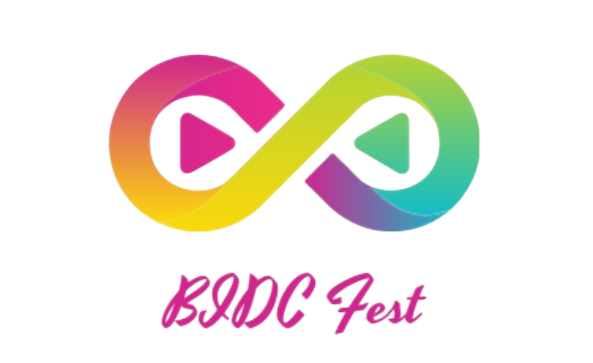Adding music to your Instagram videos can instantly grab your audience’s attention and create a memorable viewing experience. In this comprehensive guide, we will explore how to seamlessly integrate music into your Instagram videos, making your content more appealing and shareable.
Why Add Music to Instagram Videos?
Music has the remarkable ability to transcend language and communicate emotions universally. It adds an entirely new dimension to your Instagram videos, allowing you to connect with your audience on a deeper level. Whether you’re sharing a travel vlog, a cooking tutorial, or promoting your business, the right music can set the tone and captivate your viewers.
Imagine a serene nature video accompanied by gentle acoustic guitar melodies. The music can transport your audience to the serene location you’re showcasing, making them feel like they’re right there with you. Similarly, in a product promotion video, upbeat and energetic music can infuse excitement and enthusiasm, encouraging viewers to take action.
Moreover, music can evoke nostalgia, trigger memories, and create an emotional resonance with your audience. It can make your content more relatable, memorable, and shareable. When you add music to your Instagram videos, you’re not just conveying information; you’re crafting an experience that your viewers will remember and appreciate.
In today’s fast-scrolling digital world, grabbing and maintaining your audience’s attention is paramount. Instagram videos are often short, so every second counts. Adding music can make your content stand out in the endless feed of visuals. It’s a powerful tool for keeping viewers engaged from the first frame to the last, ensuring they don’t swipe past your video unnoticed.
Getting Started
So, you’re eager to start adding music to your Instagram videos, but where do you begin? The process is more straightforward than you might think. First, open the Instagram app on your device. You’ll be greeted by the familiar Instagram interface, ready to help you share your creative vision.
Next, tap the “+” icon located at the bottom center of your screen. This is the gateway to creating a new post. By selecting this option, you open the door to a world of possibilities for sharing your content. Whether you’re planning to post a photo, video, or a combination of both, this is the starting point for your creative journey.
Once you’ve selected to create a new post, you’ll be prompted to choose the video you want to upload. Instagram offers flexibility in the types of videos you can share. Whether it’s a carefully edited masterpiece or a spontaneous moment caught on camera, your video has a place on Instagram. Simply select the video you want to enhance with music.
After selecting your video, it’s time to access Instagram’s music library. This is where you’ll discover an extensive collection of tracks spanning various genres, moods, and tones. It’s like having a personal DJ at your fingertips, ready to provide the perfect soundtrack for your video.
Choose the “Music” option, and you’ll find yourself in the heart of Instagram’s music library.
How to Add Music to an Existing Video
If you have an existing video that you’d like to add music to, follow these steps:
- Open Instagram: Launch the Instagram app on your device.
- Go to Your Profile: Tap on your profile picture in the bottom right corner.
- Select the Video: Choose the video you want to add music to.
- Tap on the Three Dots: In the top-right corner, tap on the three dots to access the options menu.
- Edit Video: Select “Edit” to make changes to your video.
- Add Music: Tap “Music” to add a soundtrack to your video.
- Choose a Track: Browse through the music library and select the desired track.
- Edit Music Timing: Adjust the starting point and duration of the music to fit your video.
Choosing the Right Music
Selecting the right music for your Instagram video is crucial. It should complement the content and resonate with your audience. Here are some tips for choosing the perfect soundtrack:
- Match the Mood: Consider the mood of your video and choose music that matches it.
- Know Your Audience: Understand your target audience’s preferences.
- Avoid Distractions: Ensure the music doesn’t overpower your message.
- Stay on Brand: Select music that aligns with your brand’s image.
Editing Music Timing
Precise timing is essential when adding music to your Instagram videos. Here’s how you can edit the music’s timing:
- Drag and Drop: Drag the music track to the desired starting point in your video.
- Trim and Extend: Use the editing tools to trim or extend the music as needed.
Adding Multiple Tracks
For more complex videos, you can add multiple music tracks to create a dynamic soundtrack. Ensure that the different tracks blend harmoniously to enhance the viewer’s experience.
Using Instagram’s Music Library
Instagram offers a vast music library with a wide range of genres and tracks. Explore this library to find the perfect music for your videos without worrying about copyright issues.
Tips for a Captivating Video Soundtrack
To create a captivating video soundtrack, keep these tips in mind:
- Sync with Transitions: Align music changes with video transitions for a seamless flow.
- Volume Control: Adjust the volume of the music to complement the video’s audio.
- Experiment: Don’t be afraid to experiment with different tracks to find the best fit.
Avoiding Copyright Issues
Using music in your Instagram videos can enhance their appeal and engagement. However, it’s essential to do so while avoiding copyright issues. In this guide, we will discuss the steps to incorporate music into your Instagram content, share it effectively, and measure audience engagement.
Steps to Successfully Use Music on Instagram
| Step | Description |
| Avoiding Copyright Issues | Ensure you have the necessary rights to use music in your videos by using Instagram’s music library. |
| Sharing Your Video | Craft an engaging caption, add relevant hashtags, and choose the optimal posting time to maximize engagement. |
| Measuring Engagement | Track engagement metrics such as likes, comments, and shares to analyze how music affects audience interaction. |
Step 1: Avoiding Copyright Issues
Copyright violations can lead to issues on Instagram. To prevent this:
- Use Instagram’s Music Library: Instagram provides a library of licensed music that can be used in your videos without worrying about copyright infringement. To access it, follow these steps:
- Open the Instagram app.
- Start creating a new post.
- Tap on the “Music” sticker.
- Browse through the library and select a track that suits your video.
- Check Music Rights: If you wish to use music outside of Instagram’s library, ensure you have the necessary rights. This typically involves obtaining permission from the copyright owner or using royalty-free music from reputable sources.
Step 2: Sharing Your Video
Now that you’ve added music to your video, it’s time to share it effectively:
- Write an Engaging Caption: Craft a caption that complements your video and encourages viewers to engage. Ask questions, share anecdotes, or add context to your content.
- Add Relevant Hashtags: Use relevant and popular hashtags to increase the discoverability of your video. Research trending hashtags within your niche.
- Optimal Posting Time: Determine when your target audience is most active on Instagram. Posting during peak engagement hours can significantly boost your video’s reach.
Step 3: Measuring Engagement
To assess the impact of music on your content’s engagement:
- Track Metrics: Keep an eye on key engagement metrics, including likes, comments, and shares. Instagram Insights provides detailed data on your video’s performance.
- Compare with Previous Content: Compare the engagement of music-enhanced videos with those without music. This will help you understand the effect of music on audience interaction.
- Iterate and Experiment: Based on your analysis, adjust your content strategy. Experiment with different types of music and content to see what resonates best with your audience.
Conclusion: Using music in your Instagram videos can be a powerful tool to increase engagement and make your content more appealing. However, always prioritize copyright compliance, share your content strategically, and continually measure engagement to refine your approach.
Analyzing the Impact of Music
Monitor the performance of your videos with and without music to understand the impact of music on your Instagram audience. Use insights to refine your content strategy.
Common Mistakes to Avoid
While adding music to your Instagram videos, watch out for these common mistakes:
- Overpowering Music: Avoid music that drowns out important audio in your video.
- Mismatched Mood: Ensure the music matches the mood and message of your video.
- Copyright Violations: Only use music for which you have the rights or use Instagram’s library.
FAQs
Q: Can I use any music in my Instagram videos? A: It’s important to use music that you have the rights to or music from Instagram’s library to avoid copyright issues.
Q: How do I adjust the volume of the music in my video? A: You can adjust the music’s volume during the editing process in Instagram.
Q: Can I add multiple music tracks to one video? A: Yes, you can add multiple music tracks to create a unique soundtrack.
Q: Will adding music increase my engagement on Instagram? A: Music can enhance engagement, but it’s important to use it thoughtfully and in line with your content.
Q: How can I analyze the impact of music on my Instagram videos? A: Monitor engagement metrics and compare videos with and without music to assess the impact.
Q: What if I want to change the music in an existing video? A: You can edit an existing video and change the music using Instagram’s editing tools.
Adding music to your Instagram videos is a creative way to engage your audience and make your content more memorable. By following the steps outlined in this guide and considering the tips provided, you can enhance your Instagram presence and connect with your followers on a deeper level. So, go ahead and start adding the perfect soundtrack to your Instagram videos today!